The classpath configuration means the setting of paths to the source files or folders. This class path will be used for project sources compilation. The classpath file is located in the root of the project's directory, but it is not visible in the browser tree because it cannot be directly edited by users.
Viewing the source paths of the project
Select the created project item in the Workspace panel.
Go to → from the top menu to open the Configure Classpath form as below:
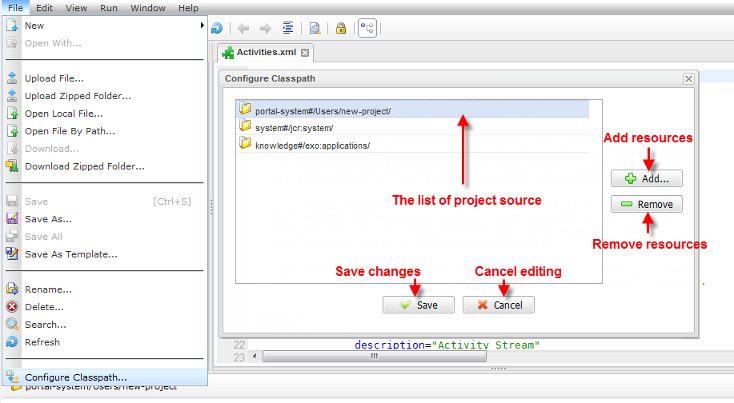
Click or to add or remove source in the tree respectively.
Click to accept your changes in the classpath configuration, or to discard changes.
Note
If the selected item in the Workspace panel is not a project or a part of it, you will get an error message.
Click in the Configure Classpath form to open the Choose source path form.
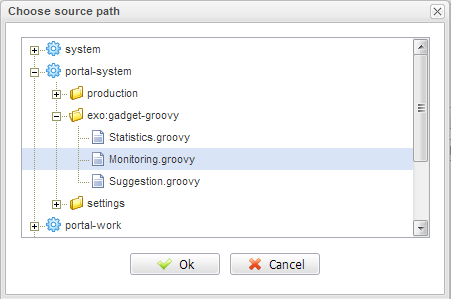
Select one or more sources in the tree.
Click to accept your selection.
Tip
Use the CTRL/Shift key to select more than one item in the tree.
Note
The OK button is disabled if the workspace root folder is selected in the Choose source path form.
Removing sources from classpath
To remove source(s) from project's classpath, select source(s) in the tree of the Configure Classpath form and click Remove.
Note
The Remove button is disabled if there is no source selected in the tree.