Select the target folder in the Workspace panel to save the new file.
Click
 on the toolbar;
on the toolbar;
Or, go to → from the top menu;
Or, right-click the folder to which you want to add the new file, and click New.
Select a file type from the drop-down menu.
Click
 on the toolbar;
on the toolbar;
Or, go to → from the top menu;
Or, press Ctrl+S keys.
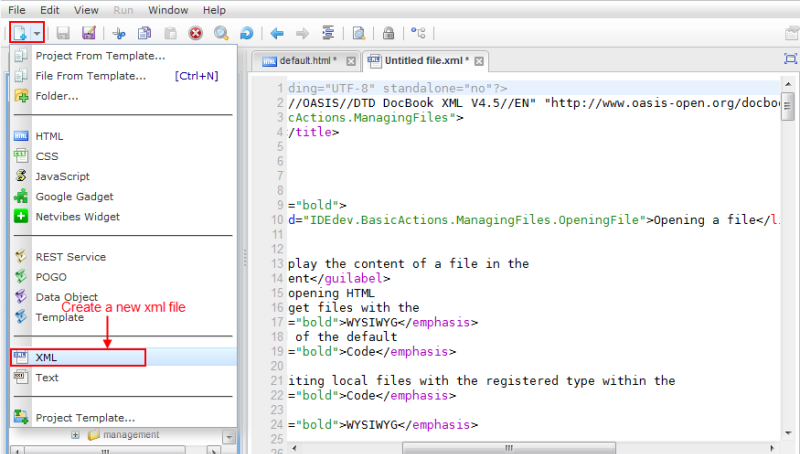
Type the name of the new file in the Save file as form.
Click to accept creating the new file.