The Poll data are saved in eXo-JCR under the eXoPolls data directory. The whole JCR structure of Poll can be visualized in the diagram below:
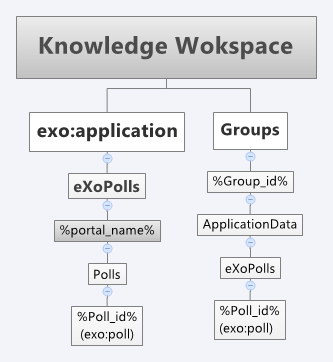
The Poll node is used to store the default data in a poll. The node type of the Poll node is
exo:poll. The
Poll node is stored under eXoPolls node
/exo:applications/eXoPolls/%PortalName%/Polls/Poll-id%
and its node type (exo:poll) has the following properties:
| Properties name | Required type | Multiple | Description |
|---|---|---|---|
| exo:id | String | false | The poll Id. |
| exo:owner | String | false | The user Id of the poll creator. |
| exo:createdDate | Date | false | The date and time when the poll is created. |
| exo:modifiedBy | String | false | The Id of the user who made the last modification on the poll. |
| exo:modifiedDate | Date | false | The date and time when the latest modification on poll was made. |
| exo:lastVote | Date | false | The date and time when the last vote was made. |
| exo:question | String | false | The question content of poll. |
| exo:timeOut | Long | false | The time when the poll will be closed. |
| exo:option | String | true | The list of options for poll. Each option is separated by commas. |
| exo:vote | String | true | The list of votes by users. |
| exo:userVote | String | true | The list of user Ids who voted. |
| exo:isMultiCheck | Boolean | false | Enables/Disables the multi-check. Users can vote for more than one option if the value is set to "true". |
| exo:isAgainVote | Boolean | false | Enables/Disables the option to vote again. Users can change their vote if the value is set to "true". |
| exo:isClosed | Boolean | false | The poll status: open/closed. The poll is closed if the value is set to "true". |
| exo:activityId | String | false | When a Poll is created, a new activity will be created. The activity Id is stored as preference between Poll and the activity. When there are any updates on the poll, the corresponding activities will be updated on the Activity Stream. |