When creating content in eXo Platform, you must set its properties. Thus, each content needs to have a form to enter data for its properties (called the Dialog template), and display the existing values (called the View template). In the templates management, you are able to view, edit and delete the predefined templates or to add a new template.
From the Manage ECM Main Functions panel, select Templates.
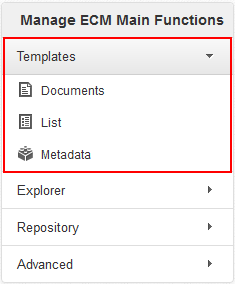
eXo Platform provides 3 available template types, including: