Viewing a portlet
To view details of a portlet/gadget, simply select one portlet/gadget in the left panel. The details of that portlet/gadget will be shown on the right panel.
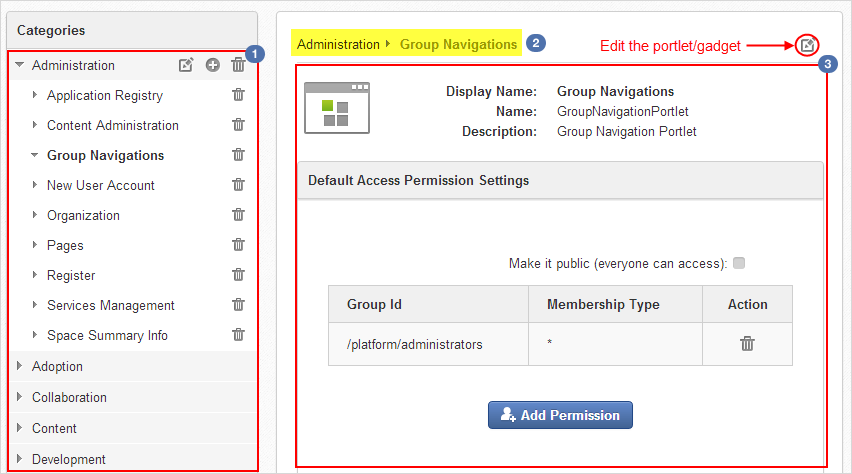
-
Left panel

All portlets and gadgets grouped by categories.
-
Breadcrumb bar

The path of the portlet/gadget.
-
Right panel

Details of the portlet: Name, Display Name, Description, and information on the Access permission.
Click
 on the top corner of the right panel.
on the top corner of the right panel.
The Edit Application Information form will appear.
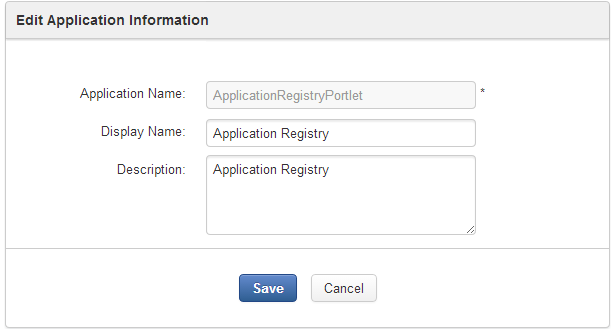
Make changes on the fields in the form, except Application Name.
Click to commit your changes.