Open the Move Question form by following one of two ways:
The first way
Right-click your desired question, then select Move to from the drop-down menu.
The second way
Open the desired question, then click
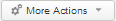 and select
Move to
from the drop-down menu.
and select
Move to
from the drop-down menu.
Double-click the category to which you want to move your selected question.
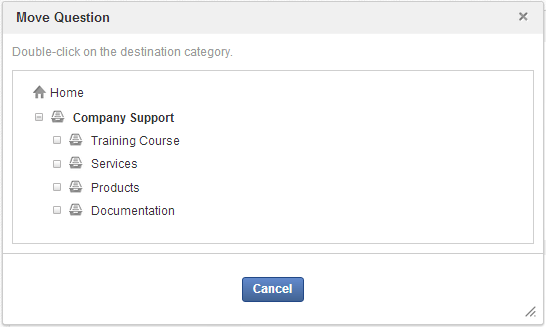
Note
Only the Administrator can move questions to any areas in Answers.
The Moderator will be checked for permission when moving questions. The Moderator can only move questions to the category where he is also the moderator.
A notification will be only sent to the creator of the question that has been moved.