This feature is not enabled by default. Only Administrators can activate this feature. See Enabling the "Discuss in Forum" feature for details.
When you want further discussion about a question rather than getting quick replies from Answers, you can make that question posted in a forum as a new topic. The topic created in the forum will have the same title and content as your question in Answers. All the comments and answers in the Answers application will become posts in that topic.
Discussing or viewing the question discussion
The first way
Open the question, then click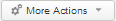 and select
Discuss in Forum
and select
Discuss in Forum

The second way
Right-click a specific question and select Discuss in Forum.

The topic posted in the forum needs to be approved by the administrators or moderators before you can view it. To go to that topic, right-click the question title and select Discuss in Forum from the drop-down menu again.
Note
Selecting Discuss in Forum will create a new activity on the Activity Stream. This activity shows the content of the question and all the answers and comments on this question. When there is a new answer/comment added from the Answers application, it is also added to the activity. When a new reply is posted from the Forums application, it is immediately updated to the activity too.