You can only edit your own questions.
Open the Edit Question form by following one of these ways:
The first way
Right-click the question that you want to edit, then select Edit from drop-down menu.
The second way
Open a question, then click
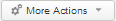 and select Edit from the drop-down menu.
and select Edit from the drop-down menu.
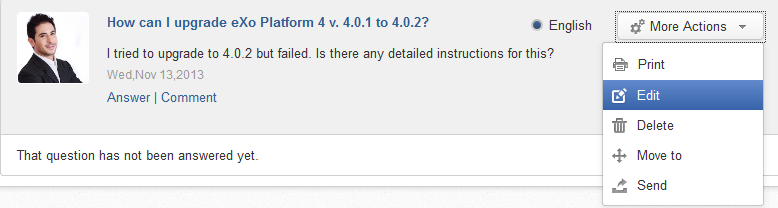
Make changes on your question. You can add more or remove the language options, attach files, approve/disapprove, and activate the question and its answers.
Click to accept your changes.