Administrators can ban IP addresses used by users who abuse the forum functions or violate the forum rules and policies. All banned IPs cannot be used to add posts to all forums in the Forums application. Any users who use banned IPs to add post, will be recognized as the banned users. As the result, the banned users can only view in Forums.
Click
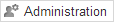 on the Forums Administration bar, then click
Banned IPs
from the drop-down menu. The
Banned IPs
form appears.
on the Forums Administration bar, then click
Banned IPs
from the drop-down menu. The
Banned IPs
form appears.
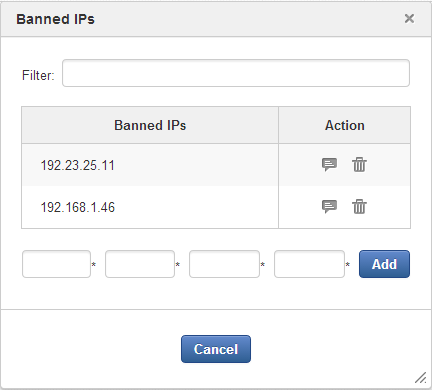
To ban an IP, simply enter the IP address into the IP textboxes and click . All banned IPs will be listed in the banned IPs table. You can view all posts which are posted from the specific banned IP or delete them from the banned IPs list.
To view all posts submitted from a specific IP, click
 of the respective IP. These posts can be viewed and deleted by the administrator.
of the respective IP. These posts can be viewed and deleted by the administrator.
To remove banned IPs from the banned IPs list, click
 of the respective IP.
of the respective IP.
Besides, you can also filter the banned IPs if there are so many banned IPs.
To filter banned IPs, enter a part of the IPs address into filter textbox, all IPs matching with the filter term will be displayed.