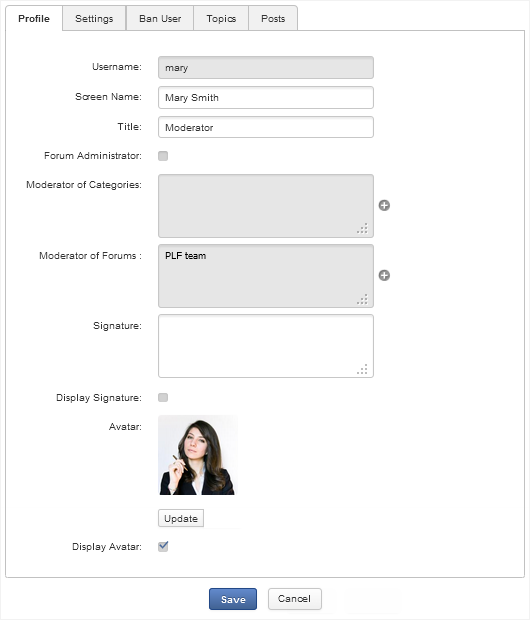
In the Profile tab, you can modify the user's profile in the following fields:
| Field | Description |
|---|---|
| Screen Name | The name displayed in Forums. |
| Title | The title representing the role of user, by default. However, you can enter anything you want. |
Also, you can promote your selected user to an administrator or a moderator by editing the following fields:
| Field | Description |
|---|---|
| Forum Administrator | Grants the Administrator role to a selected user or not. The Administration role of the default administrator cannot be edited in the User Management form. |
| Moderator of Categories | The list of categories moderated by the selected user. Click |
| Moderator of Forums | The list of forums moderated by the selected user. Click |