eXo Platform offers Commercial editions as a 30-day trial. Thus, you will see a trial banner at the page footer.
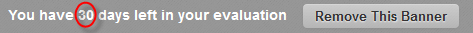
During the trial period, the message of the trial banner is "You have XX days left in your evaluation." where XX is the number of days left for your trial.
After the trial period, the trial banner turns into red with the "Your evaluation period has expired XX days ago." text where XX is the number of days as from the expired trial.
Unlocking your trial with an unlock key
The purpose of this feature is to send a request to the eXo Platform sales representatives for a key which can be used to unlock your evaluation.
Click on the trial banner to open the Unlock Evaluation screen.
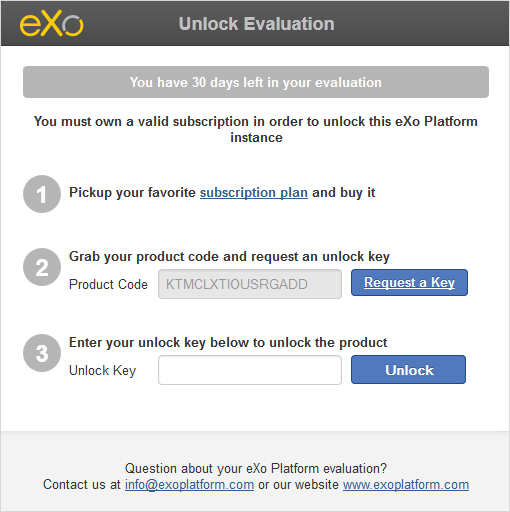
Follow 3 steps in this screen to get an unlock key.
In Step 1, clicking the subscription plan link opens a new page that contains the subscription plan for you to refer. According to your needs and your choice, you have to contact the eXo Platform sales representatives via the Contact Us and purchase a subscription.
In Step 2, clicking opens a new page. Here you need to fill the fields to get an unlock key. The red asterisk (*) indicates a mandatory field.
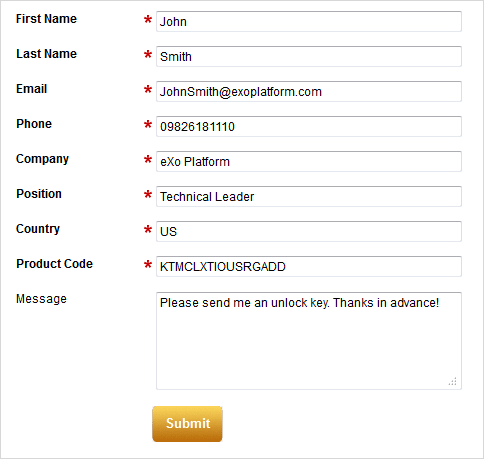
Note
The Product Code field is preset with the value which is editable. You can use the generated Product Code or replace it by a new one provided by your account manager.
Continue clicking to send your request to the eXo Platform Sales team.
When you receive the key from the eXo Platform sales representatives, you can come back to this form to finish your subscription. At Step 3, enter the unlock key, then click . This step validates your entered unlock key against the product code and redirects you to the page you were before you click Remove This Banner.
Unlocking your trial with a license file
An alternative way is available to unlock your 30-day evaluation period by adding a license file under under $HOME/.eXo/.
The license file is an .xml file provided by an eXo account manager. $HOME is your current home directory and the file is named license.xml.
After adding this file, your version is unlocked and the trial banner is removed. If you start eXo Platform for the first time, the Terms and Conditions Agreement screen is not displayed.
Note
If your unlock key is invalid, the "Invalid unlock key" message appears.
After the period of 30 days, the trial banner will appear again at the page bottom with another message: "Your subscription has expired XX days ago." where XX is the number of days since the end of your subscription date.