This function allows you to share your personal calendar with other users, so that they can participate in all activities of this calendar.
You can set permissions on your shared calendar based on 2 levels:
View permission allows shared users to view the shared calendar and its events/tasks, but cannot change any information. It means that the shared users cannot add/edit/delete events or tasks, or edit, import and export the shared calendar.
Edit permission allows shared users to view, import and export the shared calendar or add, edit, delete events/tasks inside the shared calendar. However, you cannot edit detailed information of a shared calendar, such as its display name.
Note
If other users share their calendars with you, you will see them in the Shared Calendars category.
Sharing a personal calendar
Hover your cursor over the calendar which you want to share, then click
 that appears.
that appears.Click Share from the drop-down menu to open the Share Calendar form:
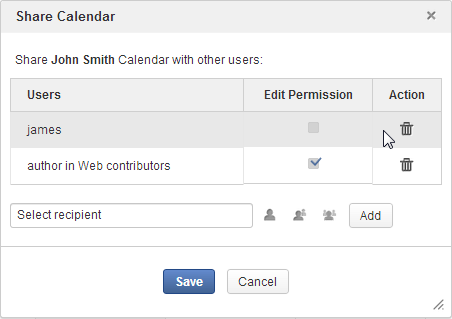
Select users, memberships or users that you want to share by clicking
 respectively,
respectively,Or enter name of users, memberships or users into the text-box manually, separated by commas.
Click
 to add your selected ones.
to add your selected ones.Check the Edit Permission checkbox if you want to grant the Edit permission to the corresponding users/memberships/groups.
Click to accept sharing your personal calendar.
If you select to share with any group, you will see a popup showing the sharing process:
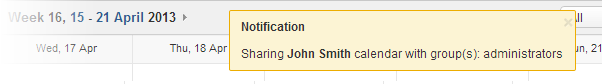
You cannot abort your sharing till the process is finished.
The shared user/group can perform the following actions on the shared calendar:
Remove and Refresh, if the Read permission only is granted.
Add Event, Add Task, Remove, Import, Export and Refresh, if the Edit permission is granted.
Sharing a calendar using iCal
iCal provides a link that allows users to download a *.ics file which contains all events and tasks of a calendar. iCal is supported by many popular products, such as Microsoft Outlook, Google Calendar, Apple iCal.
Public URL: The Public URL link allows you to share your calendar with other users. They do not need to have Calendar accounts to download the file, but they must use a calendar application which supports the .ics to open and view it. By default, Public URL is empty and it is only accessible when public access is explicitly enabled.
Private URL: iCal is used for personal use. It means that as the creator of the calendar, you can download it to your computer and use any calendar applications which support the .ics format to open it. You can also import it into another calendar.
Getting the link to download iCal
Hover your cursor over the calendar which you want to get iCal, then click
 that appears.
that appears.Click Edit from the drop-down menu to open the Calendar form.
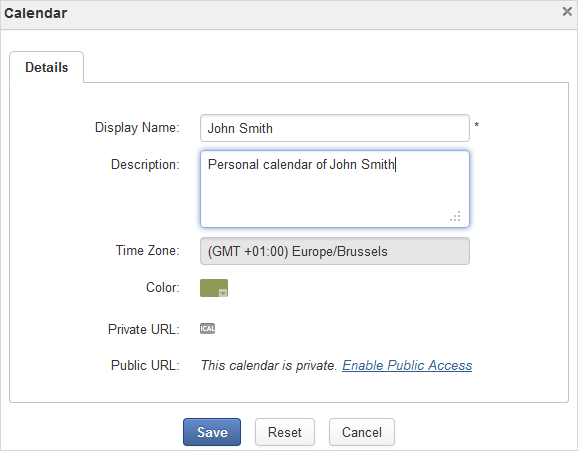
Get a Public URL or Private URL by clicking
 . For Public URL, you must assure that the iCal is public. If it is not public, simply click the "Disable Public Access" link.
. For Public URL, you must assure that the iCal is public. If it is not public, simply click the "Disable Public Access" link.One Calendar Feed form will pop up.
Copy the link in the Calendar Feed form, then send it to another users. The shared users can use this link to download the .ics file which can be opened in popular calendar applications, such as Microsoft Outlook, Google Calendar, Apple iCal.