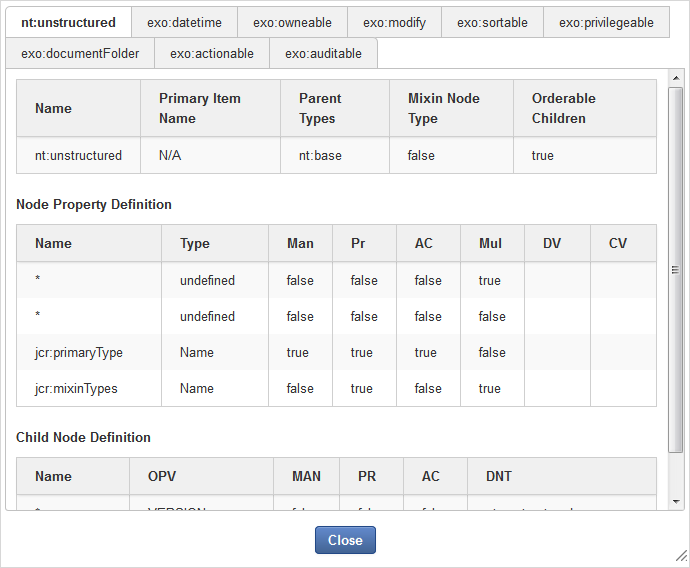This function allows you to view the detailed information of a document.
Select a document that you want to view its detailed information.
Click
 on the Action bar (or from the More drop-down menu on the Action bar).
on the Action bar (or from the More drop-down menu on the Action bar).
Click the tabs at the top of the form to view categorized information.