In the List view, your content can be found easily and quickly by using the Sort option. You can arrange your content by sorting them to Name, Date and Size in ascending or descending order.
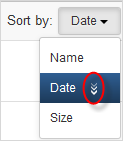
Note
If you select each Sort option again, the order type will be changed. This means "ascending" is changed into "descending" and vice versa.
Instead of scrolling all your content in the long list, you can use Paginator to organize them into separate pages.
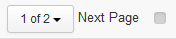
The Paginator value is set to "20" by default. This means the Paginator button will be visible if the content number exceeds 20.
To change the Paginator value, simply click ![]() and pick another one from the Nodes Per Page drop-down list.
and pick another one from the Nodes Per Page drop-down list.