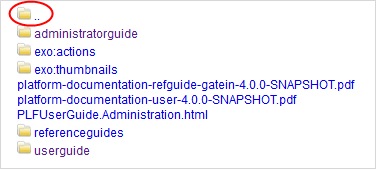The Copy URL To Clipboard feature enables you to copy the WebDAV URL of content. You then can view it with the WebDAV view on a browser.
Select the content you want to copy its URL, then click
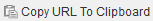 from the Right-click menu or on the Action bar.
from the Right-click menu or on the Action bar.
Note
If you do not see
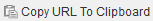 on the Action bar, find it from the More drop-down menu.
on the Action bar, find it from the More drop-down menu.
Paste the URL on another tab.
You can view the content you copied its URL or download it to your local device. You can also view other folders by clicking ... above the current folder to go up its root.