WebDAV enables users to access, then read/write the content over the web. Thanks to its benefits of easy, quick and flexible manipulations and time-saving, WebDAV is often used to view the content.
Select the content you want to view WebDAV.
Click
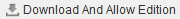 from the Right-click menu or on the Action bar.
from the Right-click menu or on the Action bar.
With each type of content, the form to view in WebDAV will be different. For example:
For folder: The list of children under the current folder will be displayed in WebDAV.
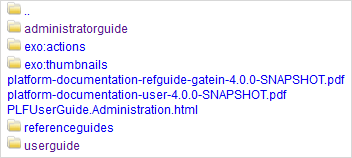
For nt:file: The content of the document will be shown.