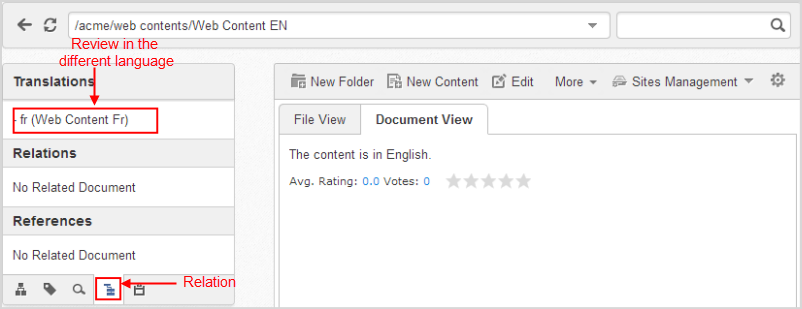This function enables you to add multiple languages for content. This action is similar to adding a language.
Select a document to which you want to add the translation. For example, select a web content in English.
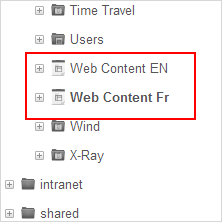
Click
![[ Add Translation ]](images/ecms/add_translation_button.png) on the
Action
bar to open the
Add Translation
form.
on the
Action
bar to open the
Add Translation
form.
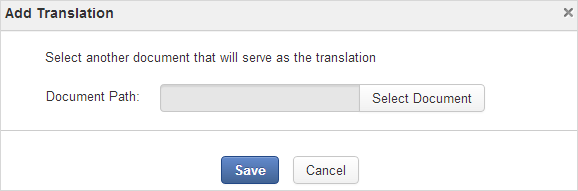
Click to browse to the target content that has a different language with the first content. For example, the Web Content version in French.

Click on the Add Translation form.
Select the document to which you have added the translation, then click the
 button on the Filter bar.
button on the Filter bar.
You will see the available languages for the selected document. Click the language on this pane to view the document in the corresponding language version.