Go to the Spaces page and you will see All Spaces tab which displays all your spaces and ones whose Visibility is set to "Visible".
There are two cases to join a space:
The first instance: For spaces without validation required, click corresponding to your desired space. You will automatically become their members.
The second instance: For spaces with validation required, after clicking , you have to wait for the validation from the space's manager who can accept or deny your request.
To revoke your request for joining a space that has not been validated by its manager, simply click .
To leave a space, simply click .
If you are the only leader of that space, the message which informs that you cannot leave a space will appear as below.
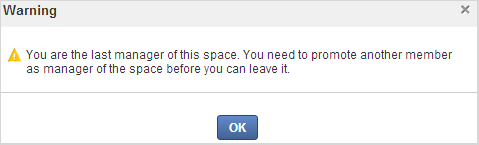
Note
After you have left a space, the space will not exist in the My Spaces tab, but in the All Spaces tab (for the "visible" space only). You are not able to view activities of the spaces you have left unless those where you have been mentioned.