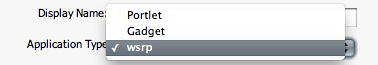If we go back to the Application Registry and examine the available portlets by clicking the Portlet link, you will now be able to see the remote portlets after clicking the REMOTE tab in the left column:

These portlets are available to be used. For example, the regular portlets can be used in categories and added to pages. If you use the Import Applications functionality, they will also be automatically imported into categories based on the keywords they define.
More specifically, if you want to add the WSRP portlet to a category, you can access these portlets by selecting wsrp in the Application Type drop-down menu: