In eXo Platform 4, the upgrade is guaranteed and tested as follows:
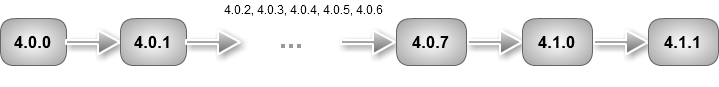
This means you should upgrade from a version that is "the nearest" to the one you want to upgrade to. For example, if you want to upgrade from 4.0.6 to 4.1.0, you should upgrade from 4.0.6 to 4.0.7 (as in 4.0.7's release notes), then from 4.0.7 to 4.1.0 (as in 4.1.0's release notes).
However, if you still insist on skipping versions (for example, from 4.0.6 to 4.1.0), it is strongly advised you read all release notes of versions you are skipping to see which of any previous upgrade procedure impacts your project. eXo does not either guarantee or provide instructions for such an upgrade.
Upgrade to an eXo Platform 4.1 version
Stop the old version of eXo Platform.
Apply your customizations into the new version.
If you have changed the configuration properties via
$PLATFORM_TOMCAT_HOME/gatein/conf/configuration.properties(Tomcat), or$PLATFORM_JBOSS_HOME/standalone/configuration/gatein/configuration.properties(JBoss), you can update them to the new file in eXo Platform 4.1.0 -$PLATFORM_TOMCAT_HOME/gatein/conf/exo.properties(Tomcat) or$PLATFORM_JBOSS_HOME/standalone/configuration/gatein/exo.properties(JBoss). See Properties mapping (from 4.0 to 4.1) for more details.If you use a populated organizational data source (such as LDAP), activate the Organization Integration Service so that the data is synchronized. See Synchronization for more details.
If you are running cluster mode, see Migrating eXo Platform cluster 4.0 to 4.1.
Note that SMTP and JODConverter configuration is no longer configured via customized script (
setenv-customize*). These should be configured inexo.properties. See the corresponding sections in Configuration chapter.
Configure the JCR and IDM databases. Refer to Database for more details.
Configure the EXO_DATA_DIR variable. Refer to Data directory configuration for more details.
Go to the eXo Platform 4.1 package, then look for the sample upgrade files (known as
upgrade-ABC-to-XYZ-sample.properties) at:$PLATFORM_TOMCAT_HOME/gatein/conf/(Tomcat)$PLATFORM_JBOSS_HOME/standalone/configuration/gatein/(JBoss)
Locate the sample upgrade file regarding the version you want to upgrade, and rename it into
upgrade.propertiesas described in Release Notes.For example, in order to upgrade from 4.0.7 to 4.1.0, you need to rename
upgrade-4.0.7-to-4.1.0-sample.propertiesintoupgrade.properties.Start the eXo Platform 4.1 server. The upgrade will be run automatically. The startup is successful when you see a message like INFO | Server startup in XXXX ms.
Stop the server.
Remove or rename the
upgrade.propertiesin Step 6. This is to avoid running the upgrade again for next time.Restart the server, then do some tests on the upgraded version. See Best practices for more details.