Registering your service to portal container
A service (also called component) can be any Java class. At minimum you write an empty interface, and an implementation with a constructor.
public interface MyService {
...
}
public class MyServiceImpl implements MyService {
...
public MyServiceImpl() throws Exception {
...
}
}
In your custom-extension.war!/WEB-INF/conf/portal/configuration.xml:
<configuration>
<component>
<key>acme.com.services.MyService</key>
<type>acme.com.services.MyServiceImpl</type>
</component>
</configuration>
Then to access the service:
MyService service = (MyService) PortalContainer.getInstance().getComponentInstanceOfType(MyService.class)
You should learn more about service, initial parameter and plugin and all about service configuration in Service configuration for beginners and Service configuration in details.
The service org.exoplatform.services.resources.LocaleConfigService is responsible for adding supported languages.
The service is configured to read a list of locales from a file:
<component>
<key>org.exoplatform.services.resources.LocaleConfigService</key>
<type>org.exoplatform.services.resources.impl.LocaleConfigServiceImpl</type>
<init-params>
<value-param>
<name>locale.config.file</name>
<value>war:/conf/common/locales-config.xml</value>
</value-param>
</init-params>
</component>
So by default it is portal.war!/conf/common/locales-config.xml.
To add a locale you want, include a modified copy of this file in your extension:
custom-extension.war!/conf/common/locales-config.xml.
Of course the language support involves translating lots of resources. For now you just add a locale like ve (for Venda), so a user can choose it in the list of language options, but no resource would be found for Venda, then the default language will be used.
<locales-config>
...
<locale-config>
<locale>ve</locale>
<output-encoding>UTF-8</output-encoding>
<input-encoding>UTF-8</input-encoding>
<description>Venda</description>
</locale-config>
...
</locales-config>
The LoginServlet dispatches the login request to login.jsp:
getServletContext().getRequestDispatcher("/login/jsp/login.jsp").include(req, resp);
This login page is firstly defined in portal webapp but then is overridden by platform-extension. In other words, you can find the login page at:
portal.war!/login/jsp/login.jsp
platform-extension.war!/login/jsp/login.jsp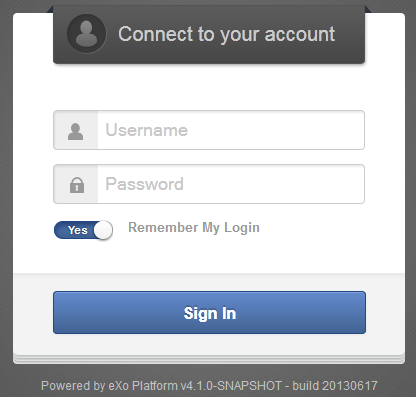
You can override it once again in your portal extension, for example custom-extension.war!/login/jsp/login.jsp.
The shared layout is applied for all pages of a portal.
You can override this resouce by including it in your extension custom-extension.war!/WEB-INF/conf/portal/portal/sharedlayout.xml.
Some of customizations you can do with shared layout:
Remove a built-in portlet from the top navigation bar (for example, the "Help" link).
Adding your portlet here so that all your pages will have that portlet.
See Customizing a shared layout for more instructions.