The Fast Content Creator portlet consists of two modes: Standard Content Creator and Basic Content Creator. This portlet allows users to quickly create contents without accessing the Sites Explorer portlet.
This is an example of the Fast Content Creator portlet used in Content:
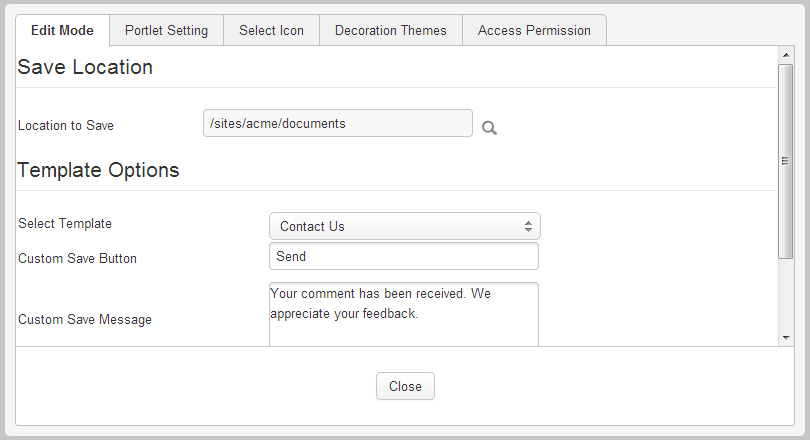
By default, this portlet is applied for the Contact Us portlet in Content.
Packaging: This portlet is packaged in the
fastcontentcreator.warfile.
Portlet class name:
org.exoplatform.wcm.webui.fastcontentcreator.UIFCCPortlet
| Preference | Type | Value | Description |
|---|---|---|---|
| mode |
string
|
basic
| The default mode of the Fast Content Creator portlet. |
| workspace |
string
|
collaboration
| The workspace where the content is stored. |
| path |
string
|
/Groups/platform/users/Documents
| The destination path where the content is stored. |
| type |
string
|
nt:file
| The node type of document which is shown on the dialog form. |
| saveButton |
string
|
Save
| The custom button: Save. |
| saveMessage |
string
|
This node has been saved successfully
| The custom message when the user clicks the Save button. |
| isRedirect |
boolean
|
false
| Specifies whether redirecting to another page or not. |
| redirectPath |
string
| http://www.google.com.vn | The path to which the page will redirect. |
| isActionNeeded |
boolean
|
true
| Specifies whether an action is needed to save to the configuration or not. |
<portlet-preferences>
<!-- Specify the workspace name will be use in repository -->
<preference>
<name>mode</name>
<value>basic</value>
<read-only>true</read-only>
</preference>
<preference>
<name>workspace</name>
<value>collaboration</value>
<read-only>false</read-only>
</preference>
<!-- Specify the destination path which will be use to store saved documents -->
<preference>
<name>path</name>
<value>/Groups/platform/users/Documents</value>
<read-only>false</read-only>
</preference>
<!-- Specify the node type of document which will be show on the dialog form -->
<preference>
<name>type</name>
<value>nt:file</value>
<read-only>false</read-only>
</preference>
<!-- The custom button Save -->
<preference>
<name>saveButton</name>
<value>Save</value>
<read-only>false</read-only>
</preference>
<!-- The custom message when click Save button -->
<preference>
<name>saveMessage</name>
<value>This node has been saved successfully</value>
<read-only>false</read-only>
</preference>
<!-- Redirect to other page or not -->
<preference>
<name>isRedirect</name>
<value>false</value>
<read-only>false</read-only>
</preference>
<!-- The page will redirect to -->
<preference>
<name>redirectPath</name>
<value>http://www.google.com.vn</value>
<read-only>false</read-only>
</preference>
<preference>
<name>isActionNeeded</name>
<value>true</value>
<read-only>true</read-only>
</preference>
</portlet-preferences>