Click
 in the Action column to open the Edit Category Tree form.
in the Action column to open the Edit Category Tree form.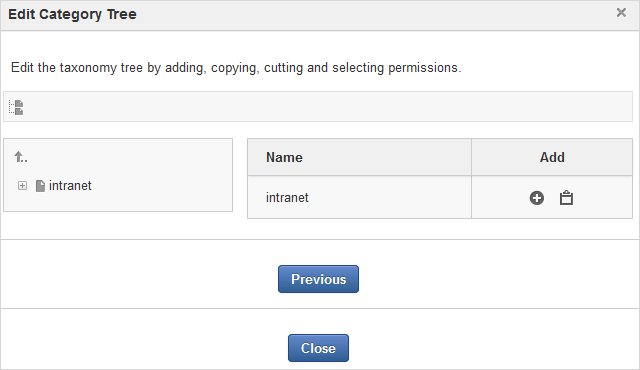
Click
 in the Add column to add more category trees. The mini Edit Category Tree form will appear.
in the Add column to add more category trees. The mini Edit Category Tree form will appear.

Enter a category name in the Category Name field which is required.
Note
The category name must not contain more than 150 characters.
Click to save the category name.
Click to return to the previous steps.
Click to save all changes, or or if you want to edit more.
Simply click ![]() in the Action column, then select OK in the confirmation message.
in the Action column, then select OK in the confirmation message.