Metadata are information which describes, or supplements the central data. When data are provided to end-users, the metadata allow users to understand about information in details.
In Templates, select Metadata to open the Metadata panel.

Simply click ![]() corresponding to the metadata you want to view.
corresponding to the metadata you want to view.
The Metadata Information form will open.
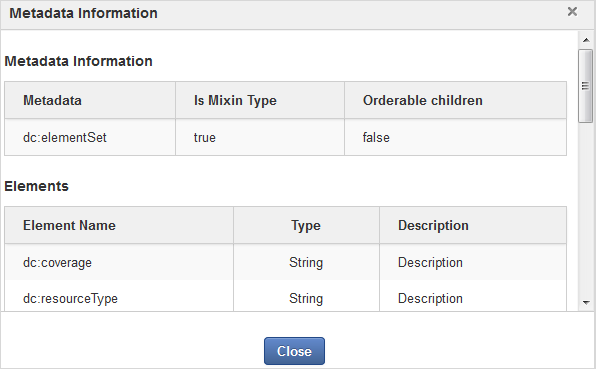
Click
 corresponding to your desired template in the Action column.
corresponding to your desired template in the Action column.The Edit Metadata's Template form appears.

Change the required properties of the metadata.
Note
You cannot edit the metadata name.
Click to save all metadata changes.
Simply click ![]() corresponding to the template you want to remove, then select OK in the confirmation message.
corresponding to the template you want to remove, then select OK in the confirmation message.