This section covers the following topics:
Instructions on how to view, edit and delete the predefined templates or add a new template.
Instructions on how to manage drives, views, and tags.
Instructions on how to manage namespaces, node types and locks.
Working with Advanced configuration
Instructions on how to manage with categories, queries, scripts, and actions.
Only administrators and web contributors can access the Content Administration page to manage all workspaces, drives, node types, metadata, templates, queries, and more.
To access the Content Administration page, click  on the top navigation bar, then select → from the drop-down menu.
on the top navigation bar, then select → from the drop-down menu.
The Content Administration page will appear.
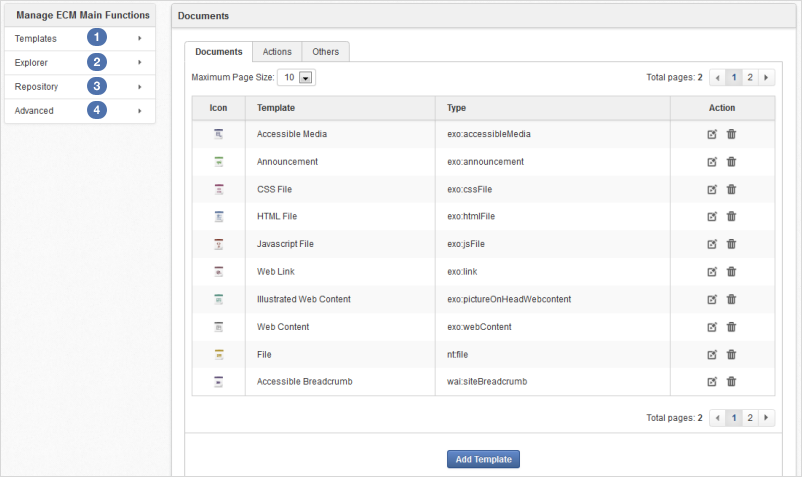
From this page, you can access:
Templates
 : Manage templates of documents, CLV and metadata.
: Manage templates of documents, CLV and metadata.
Explorer
 : Manage views, drives and tags.
: Manage views, drives and tags.
Repository
 : Manage namespaces, node types and locks.
: Manage namespaces, node types and locks.
Advanced
 : Manage categories, queries, scripts and actions.
: Manage categories, queries, scripts and actions.