eXo Platform allows administrators to enable/disable notification plugins in the administrative interface.
To do so, simply select
 → → on the top administration bar.
→ → on the top administration bar.
The Email Notifications Administration page will be displayed as below:
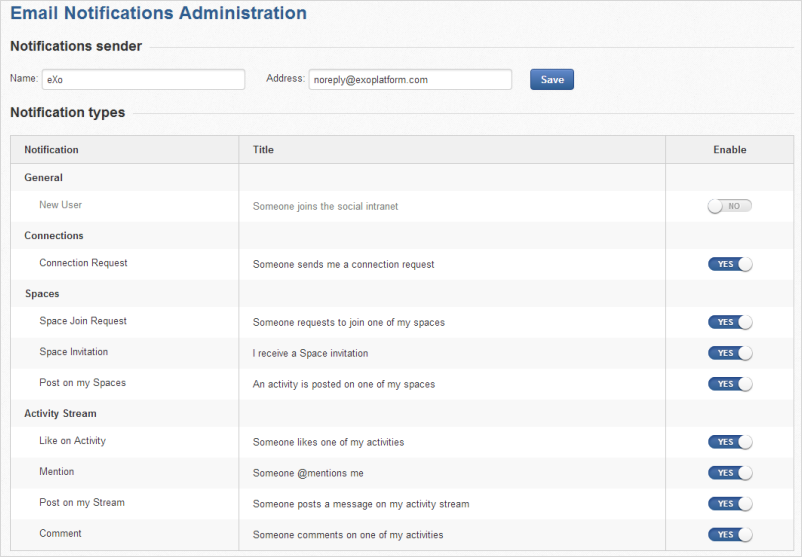
Name: Defines the display name of the email sender in the From field.
Address: Defines the email address of the sender in the From field. It must be in the correct form, such as
username@abc.com.Notification types: Enables or disables notification types globally.
Notification: Name and categories of the notifications.
Title: Title of the notification that will be shown in the email.
Enable: Enables or disables sending the email notifications for each corresponding notification type.
Note
Once a notification type is disabled, it will disappear from the Notification Settings page of all users, and no new notification of this type is sent anymore.