This function helps you add a portlet/gadget to a specific category easily as follows:
Click
 located on the title bar of the category to which you want to add portlets/gadgets.
located on the title bar of the category to which you want to add portlets/gadgets.
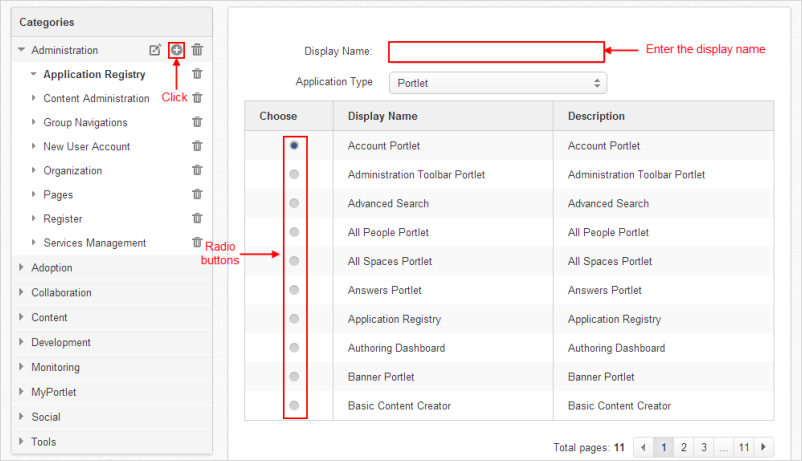
- Display name
The display name of a portlet/gadget.
- Application Type
Either Portlet or Gadget.
Enter the display name and select an application type.
Select a portlet/gadget by checking the radio button.
Click to accept adding the selected portlet/gadget to the category.