If you want to evaluate the quality of the question, you can use the intuitive rating feature provided by Answers to the five-star scale with the ascending level from the left to the right.
Open the question which you want to rate.
Click the star on the top right of the question content.
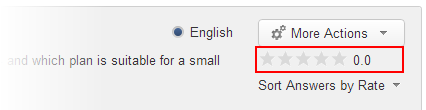
After being rated, the vote statistics will be updated.
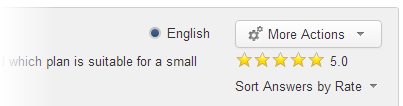
Note
Each user can only rate a question once. Rating is not available to anonymous users.
You can remove your rating by clicking any star, then click OK in the confirmation message and rate again.