This function is used to export forums and all topics inside the Forums application into the .xml or .zip file.
Go into a forum you want to export and click
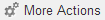 on the Action bar.
on the Action bar.
Click Export Forum from the drop-down menu to open the Export Forums form.
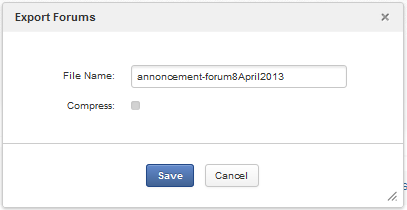
Input the file name.
Tick the Compress checkbox to export the file into the .zip file or leave it blank to export into .xml file.
Click to get and store the exported file in your local device.
The second way
Go into a category containing the forum you want to export.
Click
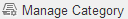 on the Action bar, then click
Export Forum
from the drop-down menu.
on the Action bar, then click
Export Forum
from the drop-down menu.

Select a forum you want to export by ticking the relevant checkbox. The Compress checkbox is checked by default that means the file is exported in the .zip format.
Click to get and store the exported file in your local device.