Censored keywords are those which are specified as inappropriate in the Forums application. If any topics or posts contain censored keywords, they will be hidden until being verified by Administrators or Moderators. The Censor Keyword form will be displayed.
Click
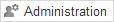 on the Forums Administration bar, then click
Censor Keywords
from the drop-down menu.
on the Forums Administration bar, then click
Censor Keywords
from the drop-down menu.
The Censor Keyword form appears:
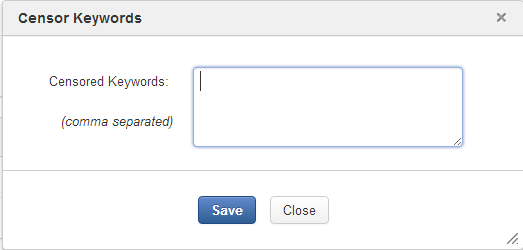
Enter censored keywords in the Censored Keywords field. The keywords are separated by commas.
Click to complete defining the censored keywords.