The pruning allows you to clean a large amount of obsolete and inactive topics based on criteria.
Click
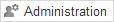 on the Forums Administration bar and click
Pruning
from the drop-down menu to open the
Auto Prune
form.
on the Forums Administration bar and click
Pruning
from the drop-down menu to open the
Auto Prune
form.
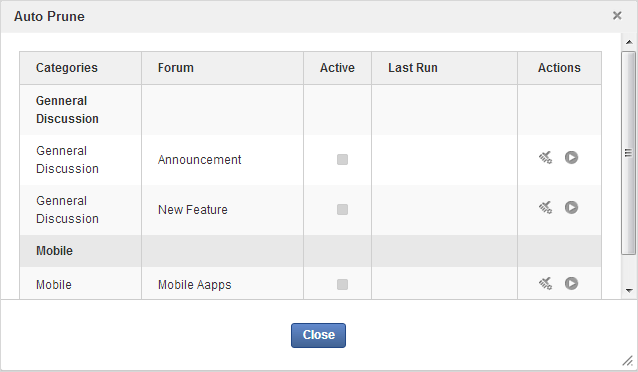
Click
 corresponding to the forum you want to set the prune settings.
corresponding to the forum you want to set the prune settings.
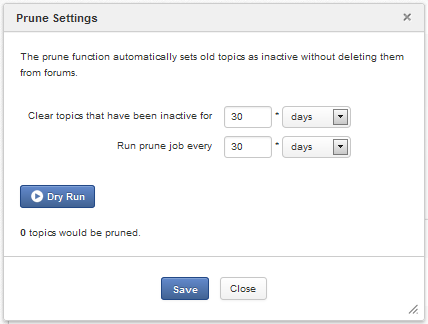
Specify the criteria.
Click
 to check how many topics will be pruned.
to check how many topics will be pruned.
Click to accept settings.
After setting the prune successfully, the auto-prune will be run automatically on the forum that has been set to check for the inactivate topics.