Administrators and moderators can manage all pending tasks in Forums easily. The total number of pending topic/posts that need to be moderated are shown right on the User bar/Forums Administration bar.
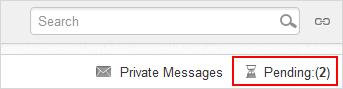
To open the list of pending tasks, click Pending on the User bar.
The pending topics and posts are shown in the Waiting for Approval form.
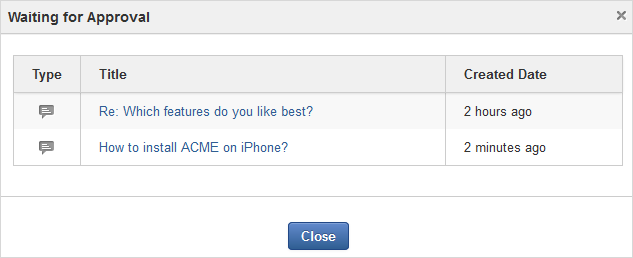
This form lists all the pending topics, posts and the created dates. From here, you can approve or delete topics/posts.
Approving a pending topic/post
Click the topic/post title in the list.
Click to accept approving the topic/post.
Deleting a pending topic/post
Click the topic/post title in the list.
Click the Delete This Topic/Delete This Post button.
The pending topic/post will be removed completely from the pending list and its forum.