A tag is a keyword or term associated with or assigned to a piece of information (picture, geographic map, blog entry, clip, and more). Each tag describes one item that enables the keyword-based classification and search.
Note
All tags are in public. This means all users can view them. However, to edit or delete them, you need to have the appropriate right granted by your administrators.
Open the document for which you want to tag, then select
 on the Action bar to open the Tag Manager form.
on the Action bar to open the Tag Manager form.
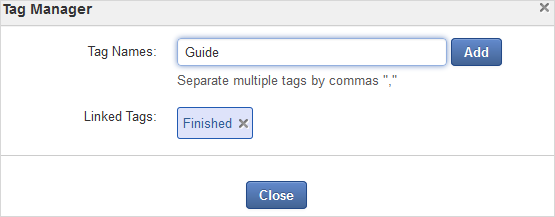
Details:
Field Description Tag Names The tag names you want to add to your documents. Linked Tags List of all tags added to your documents. Input a value into the Tag Names field. You can add many tags to one document at one time by separating with commas.
Click to accept, or to quit.
Open the document for which you want to tag, then select
 on the Action bar.
on the Action bar.
Click
 to delete an added tag.
to delete an added tag.
Click OK in the confirmation message to delete the tag.