Define the document, then select
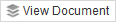 from the Right-click menu or on the Action bar.
from the Right-click menu or on the Action bar.Your selected document is opened in another tab with the link containing the document path.
Simply double-click the document in the Icons view, or click the document title in the List view. Your document will be opened directly in the main panel with its path at the address bar.
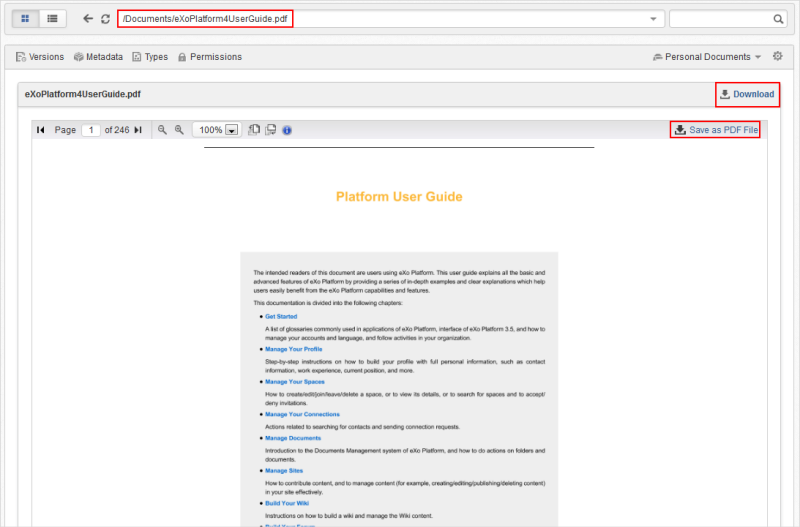
Here, you can also save your opened document as a PDF file or download it to your local device.
Select
 from the Right-click menu or on the Action bar to open the File form.
from the Right-click menu or on the Action bar to open the File form.
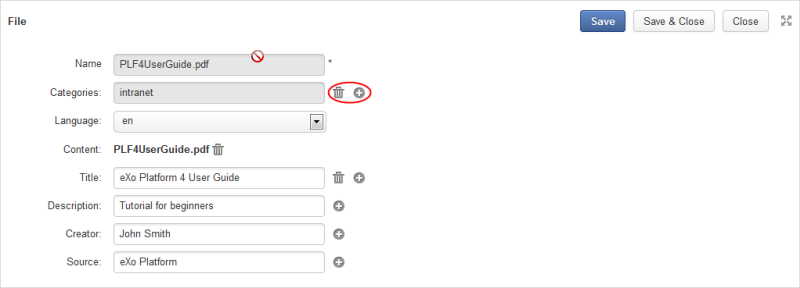
Change information for your document, except the Name field.
Note
You can edit the Categories field only by clicking
 .
.Click to commit your changes, or to save and close the form, or to cancel your changes.