Your profile avatar helps your connections to quickly recognize you on the activity stream. You can easily upload a photo to your profile as follows.
Click the Change Avatar link on the top left pane to open the Upload an Avatar form.
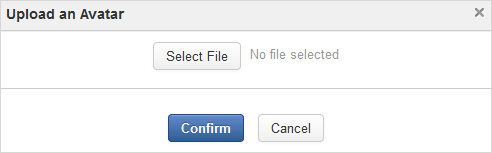
Click to select an image from your local device.
Select your desired image, then click , or double-click the image to upload.
Note
The uploaded image must be smaller than 2 MB.
Click to open the Avatar Preview form to see some related information, such as file name, file type, and image size.
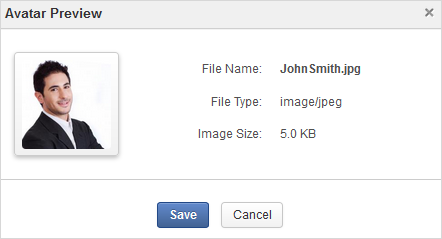
Click to accept your changes.
Note
Your image will be automatically resized to a specified value.