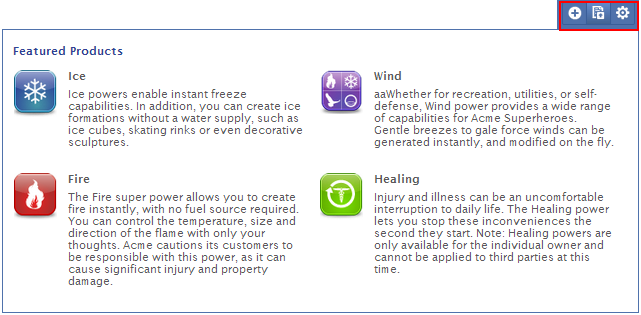When you access the ACME site, by default, the site content is in the published mode and you cannot edit them.
However, eXo Platform provides you with the Edit mode which enables you to edit all content of the ACME site by using the InContext Editing and Inline Editing features.
When hovering your cursor over content,
you can see
![]() which enables you to quickly edit this content in Sites Explorer. You can take advantage
of this
feature to submit content to a page.
which enables you to quickly edit this content in Sites Explorer. You can take advantage
of this
feature to submit content to a page.
To turn on the Edit mode, click Edit on the top navigation bar, then select Content from the drop-down menu.
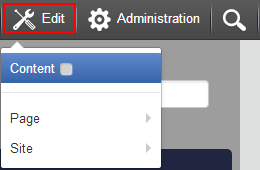
For single content viewer (SCV), you can see the current state of the content, the Edit Content icon and Preferences icon.
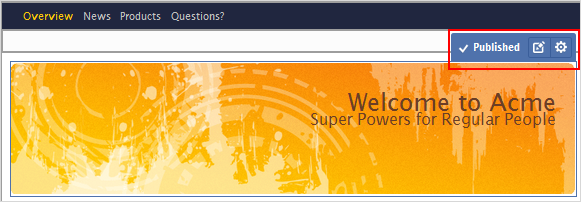
For content list viewer (CLV), you can see the current state of the content, the Edit Content icon, the Preferences icon, the Add Content icon and the Manage Content icon.