The Advanced Search allows users to make a search with particular criteria corresponding to the object you want to find.
Performing advanced search
Click in the result page if your search with the search box on the User bar;
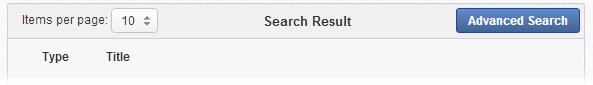
Or, click Advanced Search link in the forum/topic search pop-up.

Based on the criteria you want to search, such as category, forum or post, the search criteria will be changed accordingly.
Enter the search criteria.
Click to do search. Also, click to reset the inputted values.
Matched results will be shown in the Search Result form. There will be an alert message when there is no object matching with the search criteria.
Finding in categories
Select Category from the Search in drop-down menu.

In which:
| Field | Description |
|---|---|
| Terms | The search keyword. |
| Scope | The search scale. With the "Full" option selected, returned results are those with both titles and content matching the keyword. With the "Title" option selected, returned results are those with titles matching the keyword. |
| Username | Filters search results by the category creator. Input the name manually, or click |
| Created between - and | Filters search results by categories created within an interval. |
| Moderator | Filters search results by the category moderator. Input the name manually, or click |
Finding in forums
Select Forum from the Search in drop-down menu.
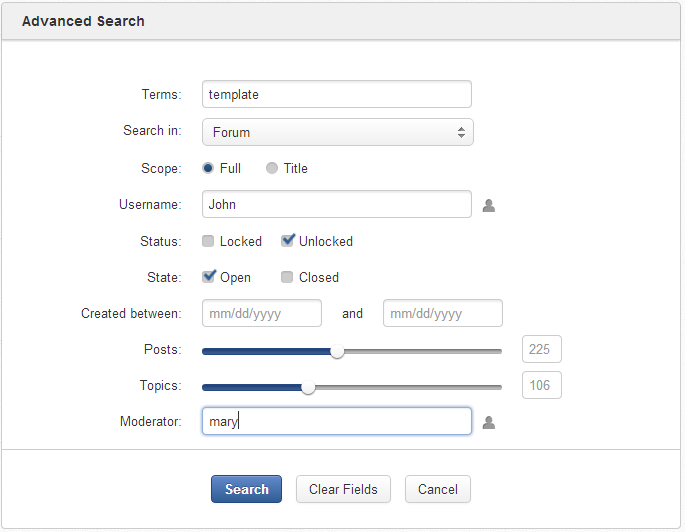
In which:
| Field | Description |
|---|---|
| Terms | The search keyword. |
| Status | The status of the forums ("Locked" or "Unlocked"). |
| State | The state of the forums ("Open" or "Closed"). |
| Posts | Filters search results by the minimum number of posts in the forum. Click and drag the slider bar to set the number of posts. |
| Topics | Filters search results by the minimum number of topics in the forum. Click and drag the slider bar to set the number of topics. |
| Moderator | Filters search results by the forum moderator. Input the name manually, or click |
Finding in topics
Select Topic from the Search in drop-down menu.
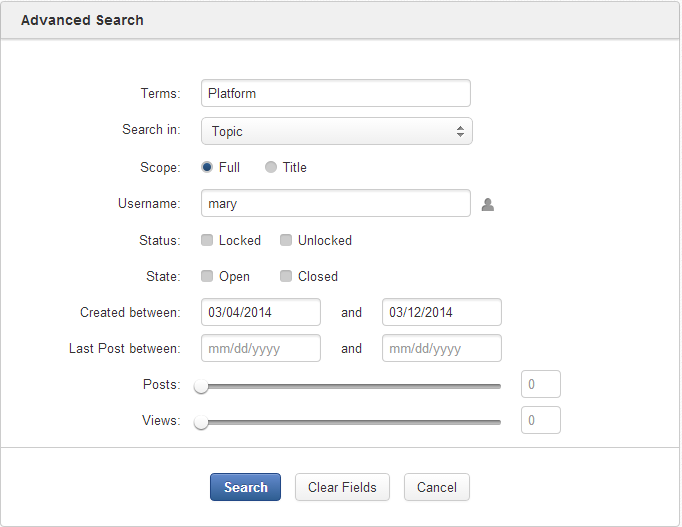
In which:
| Field | Description |
|---|---|
| Terms | The search keyword. |
| Type | The type of the topic specified by the topic type name and its icon. It can be selected from the existing list. |
| Status | The status of the topics ("Locked" or "Unlocked"). |
| State | The state of the topics ("Open" or "Closed"). |
| Created between - and | Filters search results by topics created within an interval. |
| Last Post between - and | Filters search results by the last post's created date in the topic. |
| Posts | Filters search results by the minimum number of posts in the topic. Click and drag the slider bar to set the number of posts. |
| Views | Filters search results by the minimum number of topic views. Click and drag the slider bar to set the number of views. |
Finding in posts
Select Post from the Search in drop-down menu.
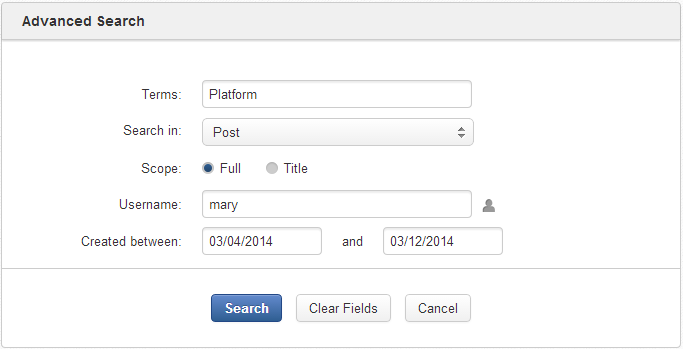
In which:
| Field | Description |
|---|---|
| Term | The search keyword. |
| Scope | The scale for searching. With the "Full" option selected, returned results are those with both title and content matching the keyword. With the "Title" option selected, returned results are those with post titles matching the keyword. |
| Username | Filters search results by the posters' usernames. Input the name manually, or click |
| Created between - and | Filters search results by posts created within an interval. |