To make easy for Wiki resources management, you can access these resources using WebDAV. Besides the way stated here, you can use the following URL format to access the Wiki resources:
Accordingly, to access the Wiki Home of the "Support Team" space over Nautilus - the file manager for example, you can use either of the following URLs:
After successful login, you will see the WebDAV drive with all content in that Wiki space.
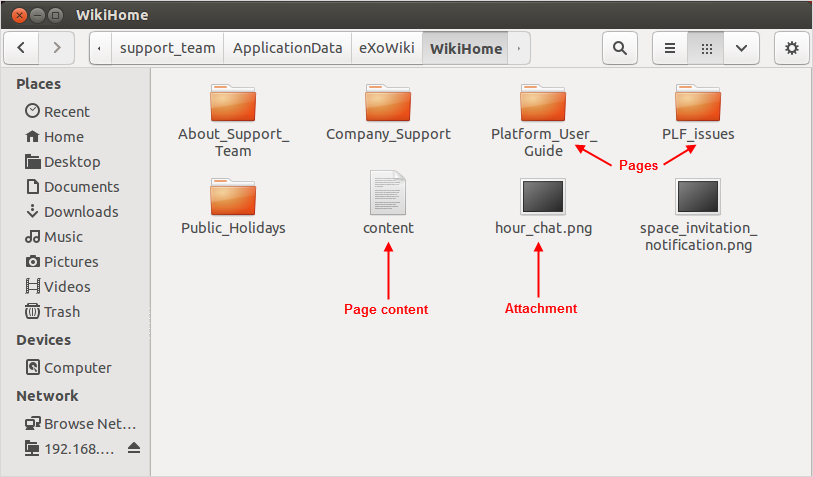
Each folder is a wiki page. The folder name is the same as the wiki page title.
"content" is the file that stores the page content.
Now you can access this drive anytime and manage its folders/files via WebDAV. See Editing a wiki page using WebDAV for more details.
Editing a wiki page using WebDAV
Go to the folder that contains the content you want to edit.
Use your text editor to edit the "Content" file in this folder. You can use the wiki syntax to format content as normal.
Save the file.
Note
You can copy/move/delete a page by copying/moving/deleting the corresponding folder.