Site initialization
The site is created by the xml configuration. This step is well described in Creating a new site, Developer Guide.
For the ACME project, it is done in portal-configuration.xml.
Site layout
You may have read that from top to bottom of the layout design, there is a shared layout for all sites of a portal, a site layout for all pages of a site, and each page is a layout of applications.
The ACME project does not override sharedlayout.xml, but derives the administration bar and navigation of the default portal.
See the ACME site layout here.
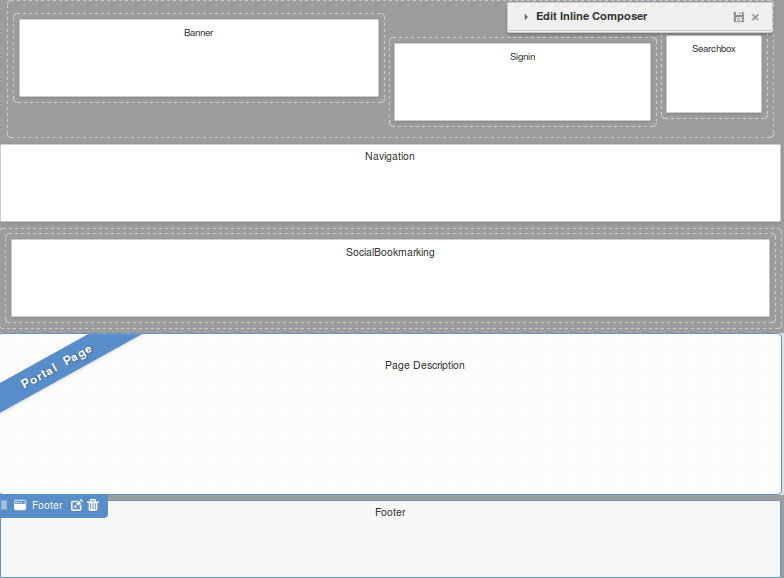
Navigation and pages
Besides portal.xml, a site definition requires navigation.xml and pages.xml.
The three files are in
the same folder.
The navigation.xml defines nodes that can be understood as a link to pages in the UI.
Note the page visibility is configurable. There are many nodes in navigation.xml, but users see 4 pages
which are configured as DISPLAYED:
<node>
<uri>overview</uri>
<name>overview</name>
<label>#{portal.acme.overview}</label>
<visibility>DISPLAYED</visibility>
<page-reference>portal::acme::overview</page-reference>
</node>
You may notice that the Products page is different from the others. There is an API to plug sub-menu that will be documented later.