Login as James.
Click → → .
Navigate to /acme/web contents/Events and open the document Power 1 - Fire.
Click → .
Select the Select Category tab, then select /powers/Defense and click Close.
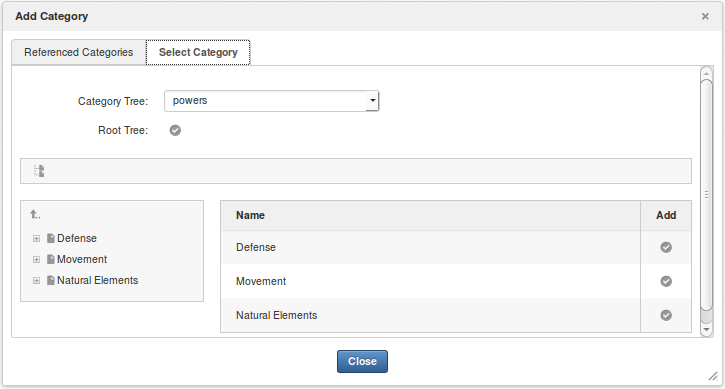
Back to the ACME site, open the News page. Click Defense. Verify that the document Power 1 - Fire is displayed.