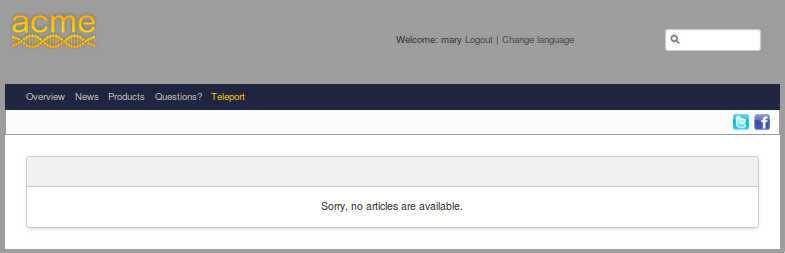Log in as Mary.
Click → → .
At step 1 of Add Page Wizard, input node name as Teleport. Click the root node to put the page at top level in the Navigation.
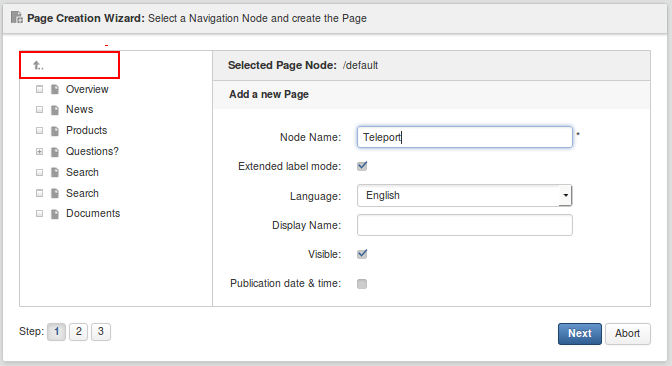
At step 3 of Add Page Wizard, drag and drop the Content List portlet into the page. This portlet can be found under the Content category.
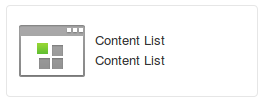
Edit the Content Selection of the Content List portlet to the folder path /acme/categories/powers/Teleport under Sites Management drive.
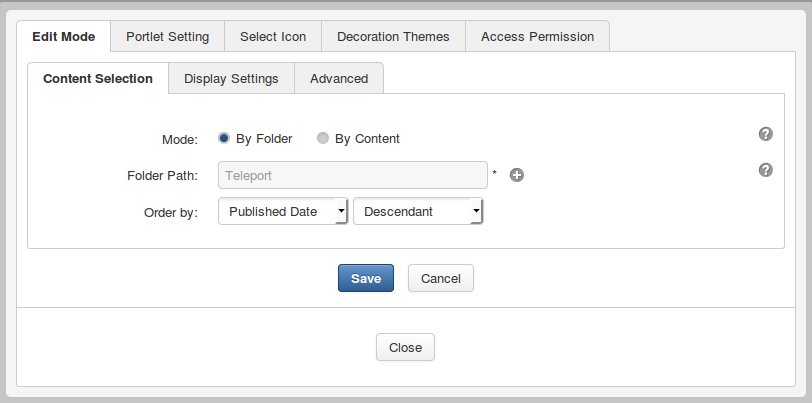
Save and finish the wizard. The Teleport page now displays no content because there is no document added to the /powers/Teleport category.