You can include a quote from the previous message in your reply to a specific post. This may substantially increase the readability of the discussion topics when it is used correctly.
Click
 under the post you want to quote.
under the post you want to quote.
This will bring up the "Quote" form, with the previous message already quoted in the textbox.

Enter your message. Edit the quotation if necessary.
The quoted content is wrapped between BBCodes tags [QUOTE][/QUOTE] which is automatically generated. Add your message content before or after this quoted content.
To add a block quotation to your text, simply click
 from the
WYSIWYG
editor toolbar.
from the
WYSIWYG
editor toolbar.
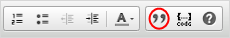
The block quotation appears on the location of your cursor with the format as below:

Click to finish.