By entering your status message, you can tell people what you are doing on or ask for their helps or ideas. Thereafter, your colleagues who are connected with you can see your updates in their connections.
On your Activity Stream page, enter your current status in the Activity composer.
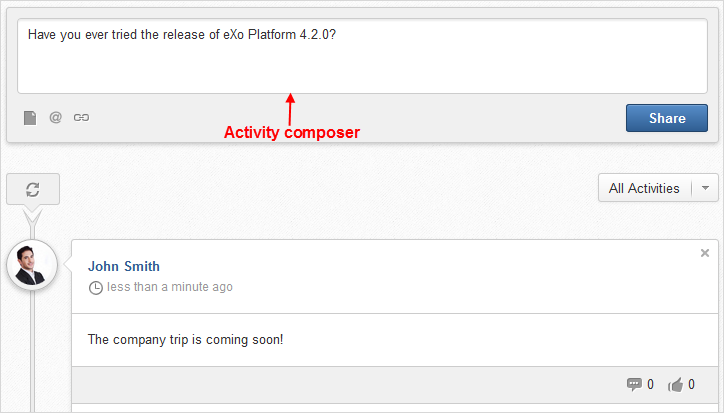
Click to accept sharing your status.
Your new status will be updated in: All Activities and My Activities.
You can decorate your status with HTML tags.
You can also share links or files with your status.
Note
Once you have posted your status with the selected My Spaces filter, you are redirected to Activity Stream which is at the All Activities filter.