Building connections between you and other users in the system is very important. It will not only help you follow their activities on the activity stream, but also improve your communication and collaboration.
This section shows you how to make connection with your desired users via the following topics:
To build your connections, you first need to click your display name on the top navigation bar and select My Connections from the drop-down menu.

The My Connections page appears.
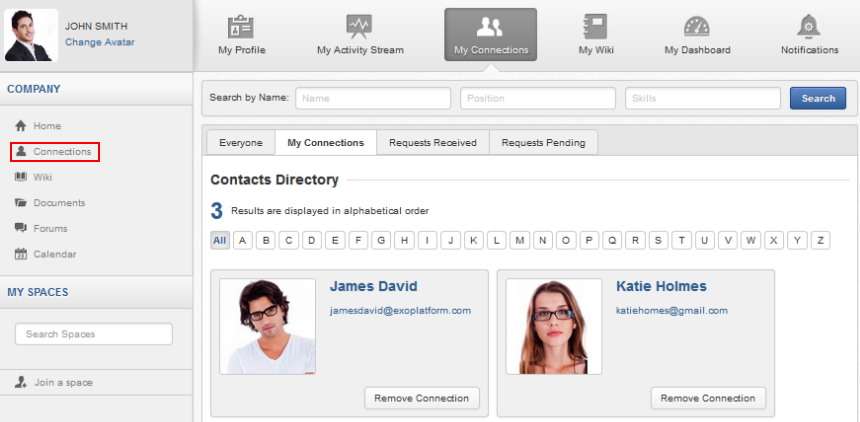
Note
If there are so many connections, the Show More bar will appear at the page bottom. Click Show More to see more connections.
This page consists of the following tabs:
Everyone: lists users who have registered in the eXo Platform system.
My Connections: lists users who have established connections with you. You can remove these connections by clicking Remove Connection.
Requests Received: lists users who have sent you connection request. You can click Confirm to accept being as his/her contact or Ignore to refuse.
Requests Pending: lists users to whom you have sent connection requests. You can also click Cancel Request to revoke your request.
Note
You can also build your connections by clicking Connections on the left pane to open the Contacts Directory page which lists all users registered in the portal. However, when the number of users in the network is bigger and bigger, you should select the relevant tabs (My Connections, Requests Received, and Requests Pending) to do actions more quickly and conveniently.