To enable this function, you need to change notifications settings as below:
Select My Notifications from the drop-down menu of your display name on the top navigation bar. You will be redirected to the Notifications Settings page.
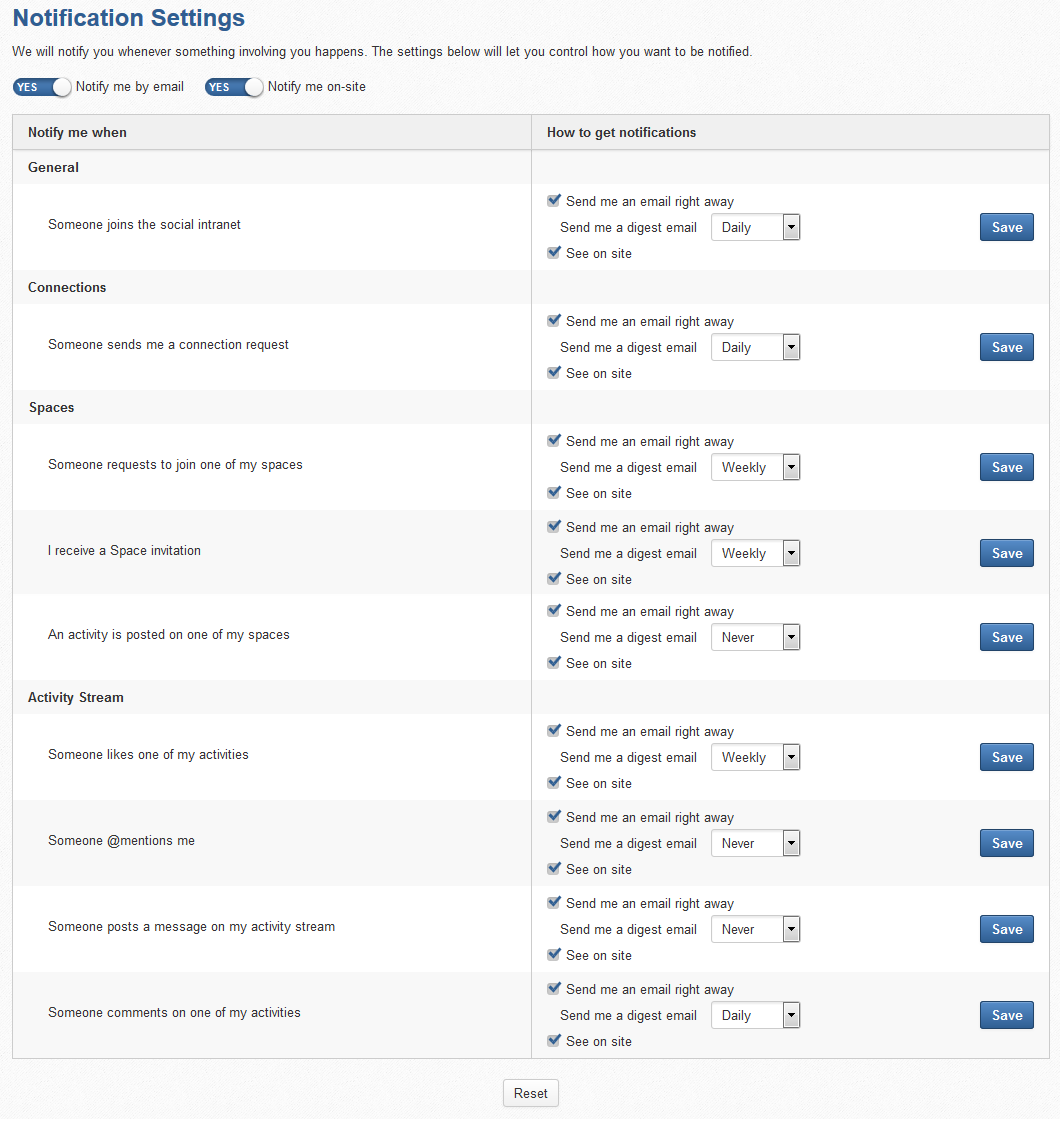
Select notification options as desired. In particular:
Notify me by email: If you choose No option, the functions concerning email notification will be hidden.
Notify me on-site: If you choose No option, the functions concerning on-site notification will be hidden.
Send me an email right away: Indicates whether you want to receive email notifications instantly or not.
Send me a digest email: Specifies whether notifications of selected types are included in the digest emails or not.
Never: Not include notifications of the selected types in any digest email.
Daily: Includes notifications of the selected types in the daily digest email.
Weekly: Includes notifications of the selected types in the weekly digest email.
See on site: Indicates whether you want to receive notifications on-site or not.
Click to save your new notification settings.
Or, click at the bottom to reset to default values for all your notification settings.