With the quick search, you can directly type a search term in the search textbox. All documents, whose keywords are matched with the search term, are retrieved and listed in the results form.
Enter a keyword into the search textbox.
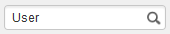
Click
 to perform your search;
to perform your search;
Or, press the Enter key.
The search results will be displayed right in the main view. The search results are empty if no document contains the search keyword.
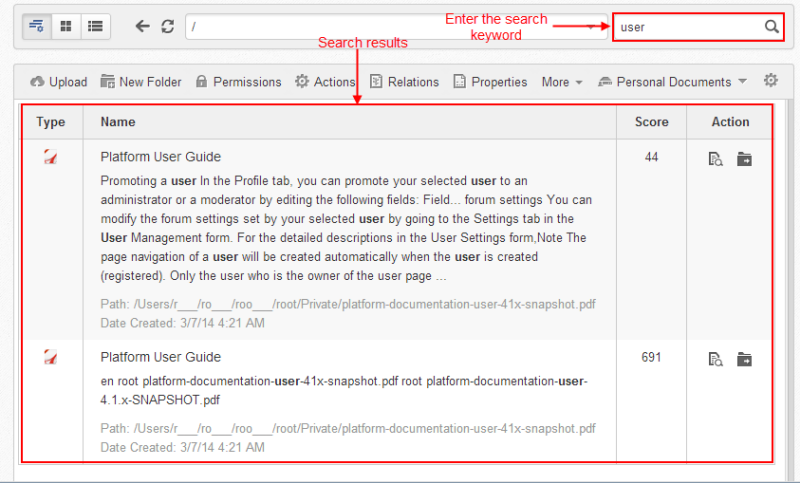
In which:
Fields Description Type Groups the content by its type together. The ascending order is set by default. By clicking Type, the order type will be changed into descending, and vice versa.
Name Displays the document content which matches with your search term.
Score The appearance frequency of your search term in the content. The higher score is, the more your search term appears in the content.
Action Two actions you can do the content, including:
Click
 corresponding to the document you want to view;
corresponding to the document you want to view;
Or, click
 to go to the folder which contains the relevant document.
to go to the folder which contains the relevant document.