This function allows you to accept and/or deny invitations that you received from others. You can see all spaces which are being waited for your acceptance in the Invitations Received tab, or in the Invitations application in the right pane of the Intranet homepage.
To accept/ignore the invitations via the Invitations application, see here for more details.
To accept/ignore the invitations in the Invitations Received tab, do as follows:
Open the Invitations Received tab in the Spaces page.
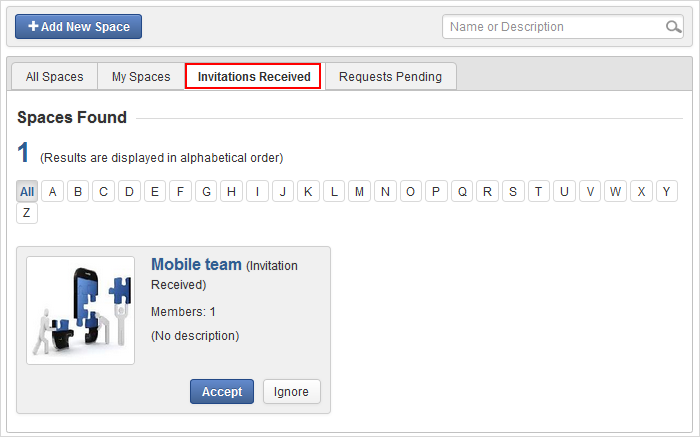
Click / corresponding to your desired space to accept/deny joining the space respectively.