Select the Applications tab to go the Applications page which allows you to manage space applications.
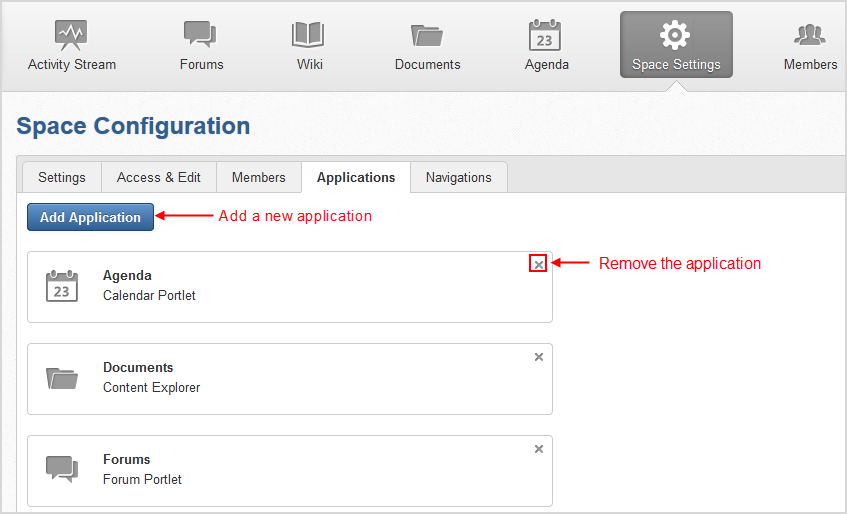
Here, you can:
Adding a new space application
Click to open the Space Application Installer form.
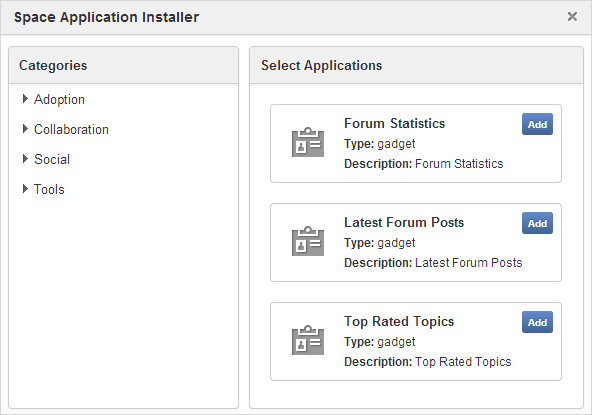
Click a category on the left panel to show its applications on the right panel, then select the application you want to add by clicking corresponding to it.
If there is no available application, ask your system administrator to gain the access right.
To remove an application, click
![]() corresponding to the application name.
corresponding to the application name.
Note
You cannot delete the Space Settings application because it is configured as a mandatory space application.