The newly created Teleport Scroll product is a draft. Only some users can see it in the Teleport page in Edit mode.
You will publish it using Sites Explorer. In a later step, you will see that the publishing can be done directly in the page.
Login as Mary.
Click → → .
Select the product Teleport Scroll that you created.
Click → .
In the form that pops up, click , then select .
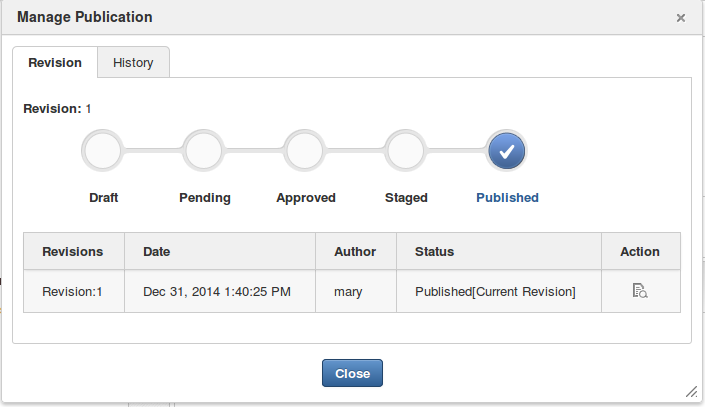
If you have edited the illustration, you might need to publish it by the same way. The illustration node is /acme/products/teleport-scroll/medias/images/illustration.
After publishing, the product will show up for any user, but the default setting of Content List is not public for everyone, so go to next step to change it.