Printing all questions with their answers of a category and its sub-categories
Select one parent category from the Categories list on the left pane.
Click
 on the Action bar.
on the Action bar.
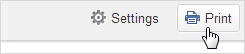
Click to confirm printing, or to quit without printing.
Printing details of a question
Open your desired question.
Click
 ,
then select Print from the drop-down menu. You will see the question and its details.
,
then select Print from the drop-down menu. You will see the question and its details.
Select to start printing.